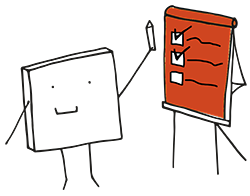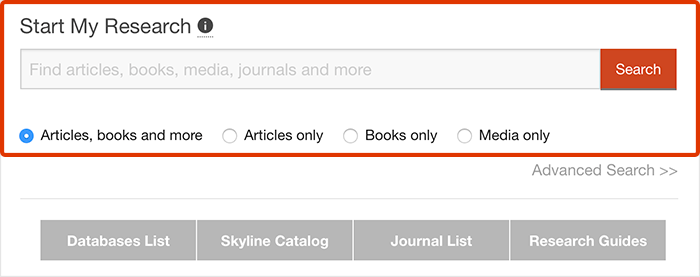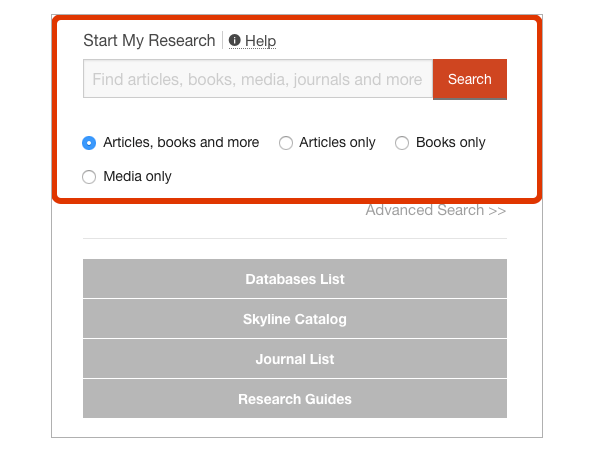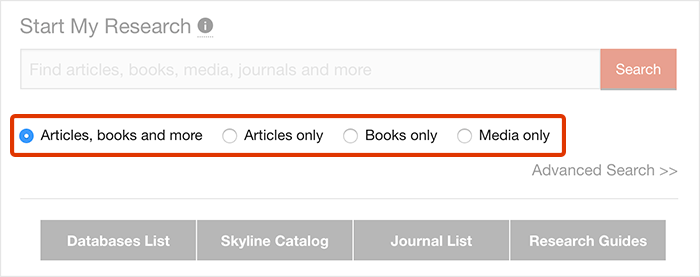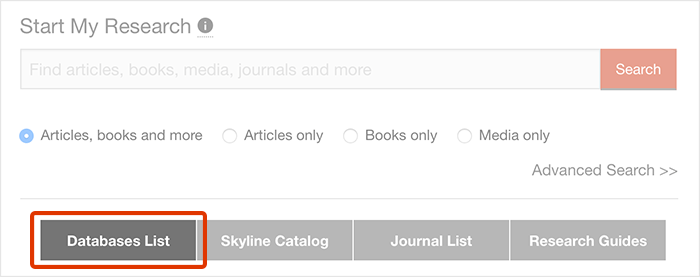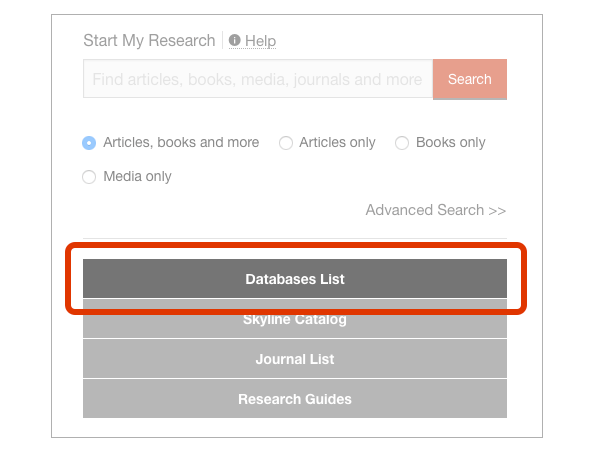Collaborative Environment
The Innovation Garage is here to facilitate the process of imagining, designing, creating, and building. Current Auraria Campus affiliates can come together in a low-stakes, DIY environment where we give you the time and tools to work on your projects.
The flexible layout, abundant natural light, and ample collaborative tools provide a physical and mental space to enable you to bring a fresh perspective to any project.

Who can use the Innovation Garage and how?
Current students, staff, or faculty of CU Denver, MSU Denver, or CCD can use the Innovation Garage located in the Auraria Library.
What can you make?
- Large-Format Printing: For research posters, art presentations, and more
- 3D Printing: + software with lots of output possibilities
- Vinyl Plotting/Cutting: For one-color stickers
- Cricut: Cut paper, vinyl, fabric, and more
- Sewing Machine: For fashion, cosplay, or fun
- Staff Support: To guide and troubleshoot your creative or technical project
Schedule
Use the calendar link below to make an appointment. Time slots are based on staff availability. For questions about appointments or any other matter related to the Innovation Garage, please get in touch with us.
Find this Space
We are located on the first floor next to the 10th Street entrance. Use the Interactive Floor Maps to view where the Innovation Garage is located inside the library.
Equipment
Large Format Printing
Bring your file (JPG or PDF) that you want to print with you to your appointment. You may email it ahead of time or bring it with you on a drive. If you are experiencing issues with sizing or exporting, please contact us. During your appointment, we will demonstrate how to use the printers.
Please note that we are a learning space bridging the gap between home printers and professional printers. We are not a commercial service; no drop-in or departmental printing is allowed.
Material Charge:
We only charge for the cost of the materials and accept credit card payments. Due to the calibration process of the large-format printers, we are limited to the materials listed below and cannot use any other user-provided materials. Printing is limited to 48" per day on roll printers and four pieces of paper on sheet printer.

Printers:
Prints can be made in the following sizes and paper options. Dimensions can be cut down. Prices are per page.
- 12" x18" Heavyweight Cardstock Paper: $5.00
- 16" x20" Heavyweight Cardstock Paper: $7.00
- 12" x18" Epson Velvet Fine Art Paper: $7.50
- 8.5" x11" Epson Luster Photo Paper: $4.00
- 12" x18" Epson Luster Photo Paper: $6.00
Epson SureColor P6570DE Wide-Format Dual-Roll Printer / 24” Wide Roll Printer with luster paper or double weight cardstock
This printer is very detailed and great for printing artwork of all kinds. Prints can be a maximum of 24" wide. This service costs $7.00 per linear foot, with pricing rounded up to the nearest 25 cents.
Epson SureColor T5475 / 36” Wide Roll Printer with single weight cardstock
This printer is ideal for printing research posters, sewing patterns, or architectural plans. Prints can be a maximum of 36" wide. This service costs $7.00 per linear foot, with pricing rounded up to the nearest 25 cents.
3D Printing
During your appointment, we will show you the ins and outs of our 3D printers. Once you are comfortable, you can use the machines independently.
Interested in 3D Printing but don't know where to start? Check out the inspiration and free 3D models on Printables.com or Thingiverse.com for more ideas.

Payment Details:
We only charge for the cost of the materials and accept credit card payments. You will only be charged for successful Printing; the same file may be attempted 3 times before assessment. Due to the calibration process of the printers, we are limited to PLA filament.
You may use your own filament, as long as it is compatible with our printers and is 1.75 mm PLA. There is no charge for using your own filament.
3D Printers:
Original Prusa MK4
- Maximum build volume– 250 x 210 x 220 mm (9.84 x 8.3 x 8.6 in)
- Original Prusa MK4 full feature list
Appropriate Use of 3D Printers:
All Innovation Garage equipment supports the creative and academic activities of Auraria Campus's current students, faculty, and staff. As such, and by the Auraria Campus's Weapons Policy, Auraria Library's 3D printers may not be used to create weapons of any kind or any other item designed to harm others physically, economically, or socially.
Vinyl Cutter
Design and create your own vinyl stickers. The vinyl cutter uses a small knife to cut a vector outline into a roll of vinyl precisely. Not to be confused with a vinyl printer, our cutter can only make one-color vector designs.
Payment Details:
We only charge for the cost of the materials and accept credit card payments. Due to the calibration process of the cutter, we cannot use any other user-provided materials.
Vinyl Cutter:
Graphtec CE6000 PLUS Vinyl Cutter Plotter:
Vinyl stickers can be a maximum of 18" x18" in a variety of colors. These services cost $0.75 per linear inch, with pricing rounded up to the nearest inch per color. Price includes transfer tape. We'll also show you how to weed away excess vinyl and prepare the sticker for application elsewhere.
Sewing Machine
We will guide you through the basics of sewing and help you troubleshoot any issues. If you already know how to sew, please indicate this on your appointment notes, and we can review the specifics of this machine with you.
Helpful tutorials, such as Sewing 101, provide an excellent overview of sewing. Singer 4423 Tutorials provide eight short videos from Singer, covering various functions and accessories for the 4423.
Payment Details:
We do not charge for the use of the sewing machine. Please note that we do not supply any sewing materials, except for sewing tools such as scissors, bobbins, and needles. You will need to procure any other sewing materials for your project.

Sewing Machine:
Singer Heavy Duty 4423 Sewing Machine
- 1,100 stitches per minute with a powerful motor
- Heavy-duty metal frame and stainless-steel bedplate
- 23 built-in stitches + 1 one-step buttonhole
- Built-in needle threader and top drop-in bobbin
- Adjustable presser foot pressure and free arm sewing
Cricut Maker 3
The Cricut Maker is a cutting machine that can cut intricate patterns out of various materials. Our machines can cut card stock and paper, as well as vinyl and iron-on vinyl, and some fabrics and textiles.
Start with the Cricut Learn Tutorials to see all of the possibilities.
Payment Details:
We only charge for the cost of the materials and accept credit card payments. You may use your own material if it's supported, like Cricut Smart Materials.

Cricut Maker:
- Cuts card stock and paper
- Works with vinyl and iron-on vinyl
- Cuts some fabrics and textiles
- Compatible with Smart Materials
- Great for custom signs, shirts, and crafts
Contact
E-mail: innovation.garage@ucdenver.edu
Phone: (303) 315-7718
Please leave a message, the space is not occupied during all Auraria Library hours. Staff will respond in 48 hours.