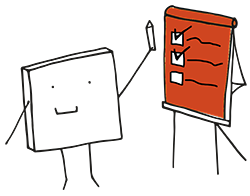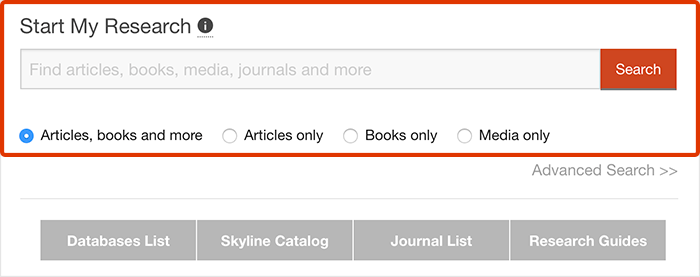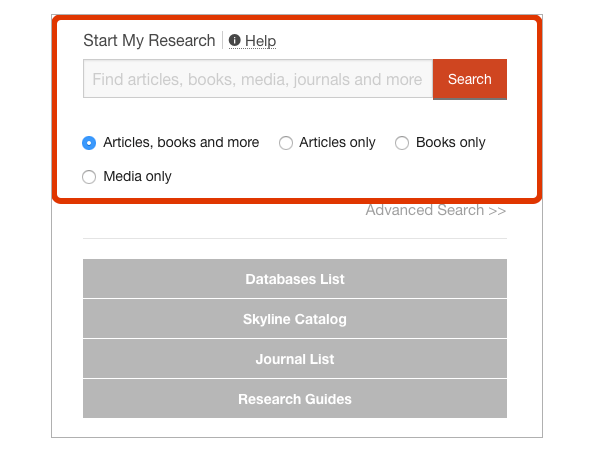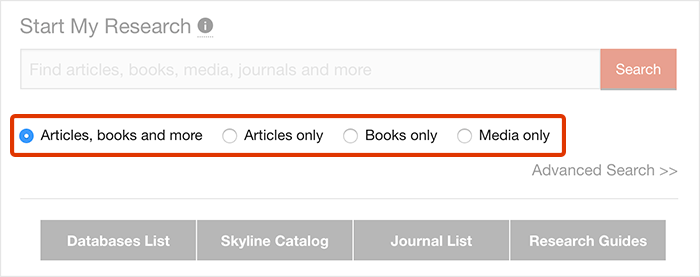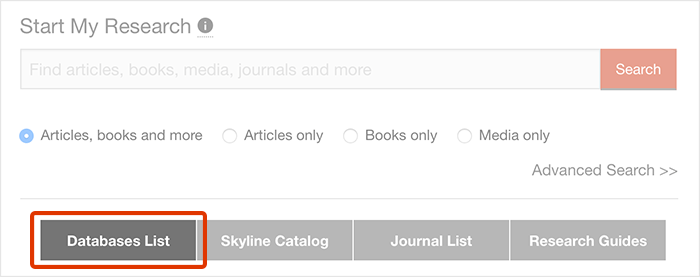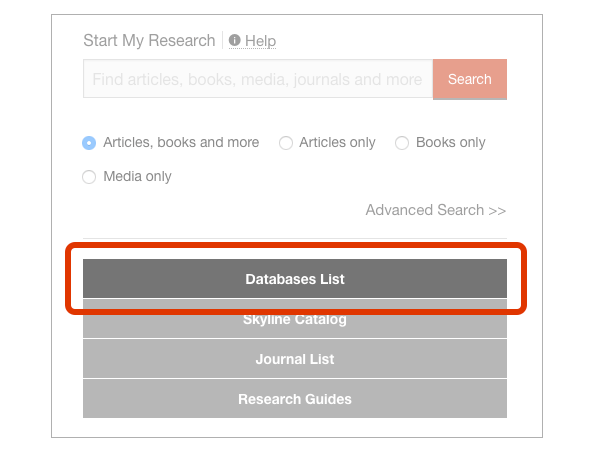Employee Benefits
The University of Colorado (CU Denver) offers its employees a comprehensive benefits package, which includes medical, dental, vision, life insurance, short-term and long-term disability, retirement savings and wellness programs.
The Auraria Campus
A dynamic and vibrant higher education community located in the heart of downtown Denver. The 150-acre campus is shared by three institutions: Community College of Denver, Metropolitan State University of Denver, and University of Colorado Denver.